KrebsonSecurity has a story from October 18th:
“The Fake Browser Update Scam Gets a Makeover”
Do you get a message saying you need to update your browser? Do you know what the message “Should” look like?
Is it this after you click on your browser and trying to get somewhere on the Internet?
This image is from wikimedia (long time ago)
Here is Firefox from one of my computers(notice the version is now at 119) I have a colored theme with a purple background in the about section I guess:
Unfortunately the hackers take the need to update browsers periodically (actually a lot). and create a phishing or other kind of attack:
The above image is from malware analysis by Randy McEoin at his github site
Randy called the malware “ClearFake”
To check which version (and if it is out-of-date) also go to Help About Google Chrome:
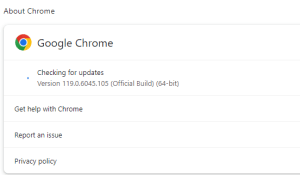 This is my chrome version – which I do not use much, as I use Brave, or Firefox, or other browsers to test software among other items. But it still gets updated periodically and is now at version 119.
This is my chrome version – which I do not use much, as I use Brave, or Firefox, or other browsers to test software among other items. But it still gets updated periodically and is now at version 119.
When the browser tells me ” You need to update your browser to view the content!” I would be very skeptical and And I would certainly think this is a bad idea if a button says “Update Chrome” because I know that Google has made updating easy and installing new chrome different with a downloaded executable file – not from a button.
As Randy McEoin says in his post and research the malware creates this and depends on a few gullible people to click on the button which then makes their lives more difficult with ransomware or other attacks.



